- 您现在的位置:买卖IC网 > Sheet目录323 > DV164039 (Microchip Technology)KIT DEV PIC24FJ256DA210
��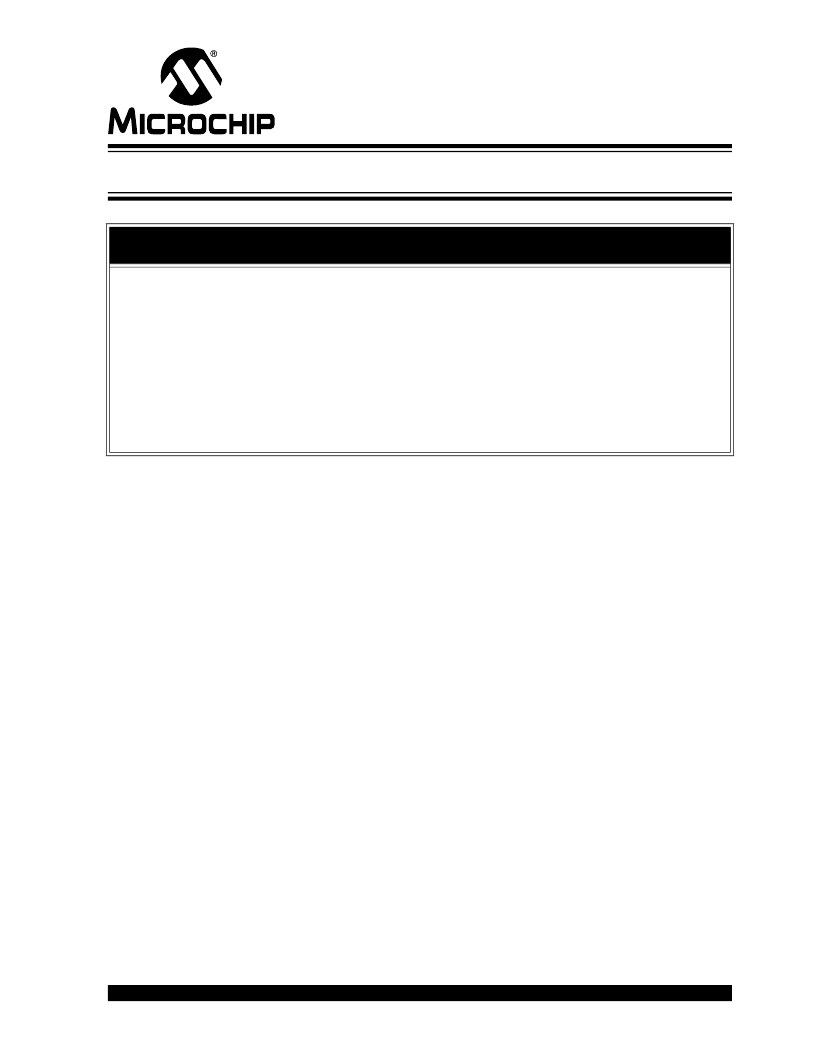 �
�
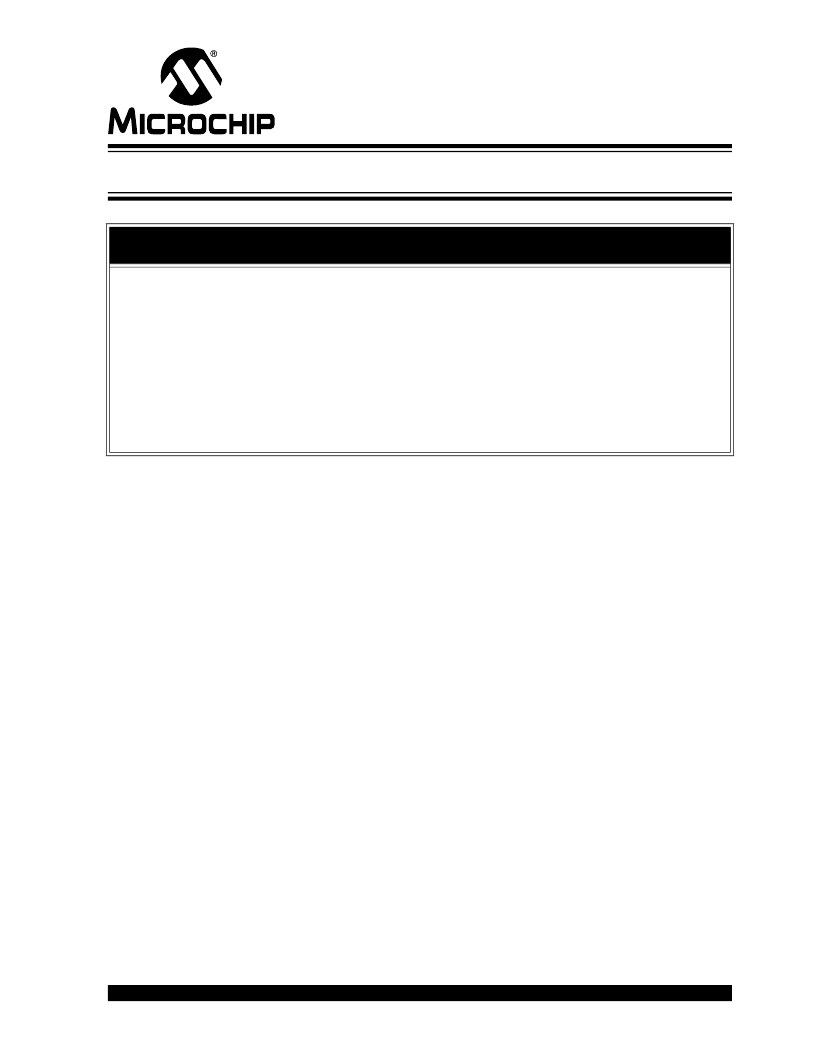 �
�PIC24FJ256DA210�
�DEVELOPMENT� BOARD�
�USER� ’S� GUIDE�
�Preface�
�NOTICE� TO� CUSTOMERS�
�All� documentation� becomes� dated,� and� this� manual� is� no� exception.� Microchip� tools� and�
�documentation� are� constantly� evolving� to� meet� customer� needs,� so� some� actual� dialogs�
�and/or� tool� descriptions� may� differ� from� those� in� this� document.� Please� refer� to� our� web� site�
�(www.microchip.com)� to� obtain� the� latest� documentation� available.�
�Documents� are� identified� with� a� “DS”� number.� This� number� is� located� on� the� bottom� of� each�
�page,� in� front� of� the� page� number.� The� numbering� convention� for� the� DS� number� is�
�“DSXXXXXA”,� where� “XXXXX”� is� the� document� number� and� “A”� is� the� revision� level� of� the�
�document.�
�For� the� most� up-to-date� information� on� development� tools,� see� the� MPLAB� ?� IDE� on-line� help.�
�Select� the� Help� menu,� and� then� Topics� to� open� a� list� of� available� on-line� help� files.�
�INTRODUCTION�
�This� chapter� contains� general� information� that� will� be� useful� to� know� before� using� the�
�PIC24FJ256DA210� Development� Board.� Items� discussed� in� this� chapter� include:�
�?�
�?�
�?�
�?�
�?�
�?�
�?�
�?�
���������DOCUMENT� LAYOUT�
�This� document� describes� how� to� use� the� PIC24FJ256DA210� Development� Board� as� a�
�development� tool� to� emulate� and� debug� firmware� on� a� target� board.� The� manual� layout�
�is� as� follows:�
�?� Chapter� 1.� Introducing� the� Development� Board� provides� a� brief� overview� of� the�
�PIC24FJ256DA210� Development� Board,� its� features� and� its� uses.�
�?� Chapter� 2.� The� Demonstration� Application� provides� a� brief� overview� of� the�
�interactive,� touch-screen-based� demo� that� ships� with� the� development� board.�
�?� Chapter� 3.� Programming� and� Debugging� the� Board� provides� instructions� for�
�using� MBLAB� ?� IDE� to� create� a� project� and� program� the� development� board.�
�?� Chapter� 4.� Development� Board� Hardware� provides� a� detailed� description� of� the�
�development� board’s� features� and� instructions� on� their� configuration.�
�?� Appendix� A.� Development� Board� Schematics� provides� the� schematics� and�
�other� technical� details.�
�?� Appendix� B.� Modifications� for� PICtail� Plus� Daughter� Boards� provides� specific�
�directions� for� adapting� the� development� board� to� interface� with� daughter� boards.�
�?� 2010� Microchip� Technology� Inc.�
�DS51911A-page� 5�
�发布紧急采购,3分钟左右您将得到回复。
相关PDF资料
DV164101
KIT DEV PICKIT1 FLASH 8/14PIN
DV164120
KIT STARTER PICKIT 2
DV164121
KIT PICKIT 2 DEBUG EXPRESS
DV164122
ANALYZER SRL PICKIT W/DEMO BOARD
DV164131
KIT STARTER PICKIT 3
DV164132
KIT EVAL F1 FOR PIC12F1/PIC16F1
DV243003
KIT STARTER FOR SRL MEM PRODUCTS
DVA1001
ADAPTER FOR PIC16F716 18DIP
相关代理商/技术参数
DV164101
功能描述:开发板和工具包 - PIC / DSPIC PICkit 1 8/14P Flash RoHS:否 制造商:Microchip Technology 产品:Starter Kits 工具用于评估:chipKIT 核心:Uno32 接口类型: 工作电源电压:
DV164101
制造商:Microchip Technology Inc 功能描述:TOOLS: FLASH MICROCONTROLLER (
DV164102
功能描述:开发板和工具包 - 无线 rfPICkit RoHS:否 制造商:Arduino 产品:Evaluation Boards 工具用于评估:AT32UC3L 核心:AVR32 频率: 接口类型:USB 工作电源电压:5 V
DV164120
功能描述:电路内置调试器 PICkit 2 8/14/20P Flash RoHS:否 制造商:Microchip Technology 产品:In-Circuit Debugger Kits 工具用于评估:PIC MCUs, dsPIC DSCs 用于:07-00024, AC164113 核心:dsPIC, PIC 接口类型:USB 工作电源电压:3 V to 5 V
DV164121
功能描述:电路内置调试器 PICkit 2 Debug Express RoHS:否 制造商:Microchip Technology 产品:In-Circuit Debugger Kits 工具用于评估:PIC MCUs, dsPIC DSCs 用于:07-00024, AC164113 核心:dsPIC, PIC 接口类型:USB 工作电源电压:3 V to 5 V
DV164121
制造商:Microchip Technology Inc 功能描述:ICPICKIT2 PROGRAMMER/DEBUGGER ((NW))
DV164121+TEFLCST3
制造商:Microchip Technology Inc 功能描述:KIT PICKIT2+FLOWCODE-HOME BUNDLE 制造商:Microchip Technology Inc 功能描述:ICD, PICKIT 2, FLOW CODE, PIC, DSPIC 制造商:Microchip Technology Inc 功能描述:ICD, PICKIT 2, DEBUG EXP, FLOW CODE, PIC, DSPIC; Silicon Family Name:PIC12F6xx, PIC16F5xx; Core Architecture:PIC; Core Sub-Architecture:PIC12, PIC18, PIC24; IC Product Type:Debugger / Programmer; Series:PICkit 2 ;RoHS Compliant: Yes
DV164122
功能描述:界面开发工具 PICkit Ser Analyzer RoHS:否 制造商:Bourns 产品:Evaluation Boards 类型:RS-485 工具用于评估:ADM3485E 接口类型:RS-485 工作电源电压:3.3 V